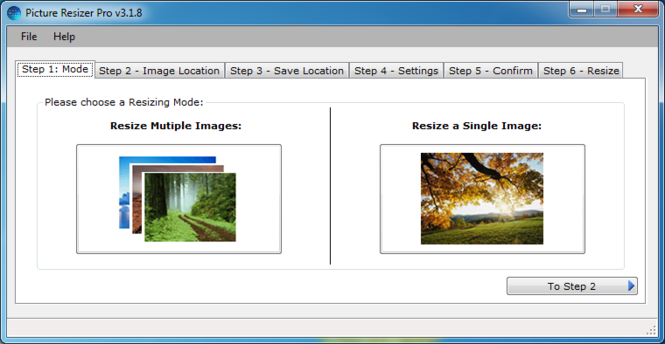Picture Resizer 3.3.0
Picture Resizer 3.3.0
Screenshots of Picture Resizer
Picture Resizer Editor's Review
In our days using photos of different sizes is very common. You can use large sized photos if you keep them on your computer or on a disc but if you want to upload them onto a Web page you might have to shrink them. The most accessible program to help you is the Windows Paint but most users consider that to be difficult to use.'Free Picture Resizer Personal', as the name suggests, its a resizing program and above all its free. It is easier to use than 'Paint' because it is structured on a wizard like interface and you can use batch processing mode. Unfortunately, this free version has many limitations so if you want to enjoy the full features of this program you have to update to professional which, of course, isn't free.
I mentioned above that it has a wizard like interface. This interface is structured into 6 steps. The first three steps are for the first three basic actions in any program like this. The first is for choosing the type of the process: multiple or single image resize. The second and the third is for selecting the input folder a and the output one. The fourth step is the one where you are supposed to do the settings. It the free version they are very scarce. Besides of the resizing percentage and the smaller limit you can't do anything else. In the fifth step you have to confirm the settings and in the sixth one you will start the process.
The user interface is very easy to understand and I think that nobody will have any problems in using this program.
Pluses: It is free and very easy to use.
Drawbacks / flaws: It has to few features.
In conclusion: Maybe in the next version it will bring some more features. Till then I will rather use Windows Paint.
version reviewed: 3.0.6
Picture Resizer Publisher's Description
TPD Picture Resizer Pro Description:
TPD Picture Resizer puts you in command of your pictures! Resize those images all at once, or one by one, allowing you to send those images to family and friends with ease. With TPD Picture Resizer you can make your images smaller or larger (if you have small images), change picture dpi for higher quality prints,...
What's New in Version 3.3.0 of Picture Resizer
Look for Similar Items by Category
This product is also listed in: Image Editors, Image Convertors, Image Management
Feedback
- If you need help or have a question, contact us
- Would you like to update this product info?
- Is there any feedback you would like to provide? Click here
Beta and Old versions
Popular Downloads
-
 Kundli
4.5
Kundli
4.5
-
 Macromedia Flash 8
8.0
Macromedia Flash 8
8.0
-
 Grand Theft Auto: Vice City
1.0
Grand Theft Auto: Vice City
1.0
-
 Grand Auto Adventure
1.0
Grand Auto Adventure
1.0
-
 Cool Edit Pro
2.1.3097.0
Cool Edit Pro
2.1.3097.0
-
 Zuma Deluxe
1.0
Zuma Deluxe
1.0
-
 Hill Climb Racing
1.0
Hill Climb Racing
1.0
-
 Cheat Engine
6.8.1
Cheat Engine
6.8.1
-
 Horizon
2.9.0.0
Horizon
2.9.0.0
-
 Tom VPN
2.2.8
Tom VPN
2.2.8
-
 Netcut
2.1.4
Netcut
2.1.4
-
 Grand Theft Auto IV Patch...
1.0.1.0
Grand Theft Auto IV Patch...
1.0.1.0
-
 Ulead Video Studio Plus
11
Ulead Video Studio Plus
11
-
 Operation Ubersoldat
1.0
Operation Ubersoldat
1.0
-
 Vector on PC
1.0
Vector on PC
1.0
-
 Windows XP Service Pack 3
Build...
Windows XP Service Pack 3
Build...
-
 Auto-Tune Evo VST
6.0.9.2
Auto-Tune Evo VST
6.0.9.2
-
 Age of Empires
1.0
Age of Empires
1.0
-
 Minecraft
1.10.2
Minecraft
1.10.2
-
 Microsoft Office 2010
Service...
Microsoft Office 2010
Service...